
Beware of Pop-ups
In the News:
A pop-up alert warned a couple that their computer “had been breached and there was an attempt to compromise their banking information.” The couple called the phone number in the pop-up alert, and the fraudsters convinced them to wire large sums of money. In the end, the couple lost $1.1 million dollars.—FBI.gov.
Key Points About Pop-Ups
What are they? Pop-ups can be advertisements or malware disguised as an error message or an alert. They may warn about a supposed security issue, prompting you to call a phone number or to click a link for help. They can appear spontaneously when visiting certain websites.
Why can they be dangerous? Spotting fake pop-ups can be difficult. The number of people falling victim to these deceptive criminal techniques is on the rise, frequently resulting in financial losses.
How can you spot them? Legitimate error and warning messages should never contain a phone number.
What devices might they appear on? Dangerous pop-ups can appear on any type of device including Windows, macOS, iOS, or Android.
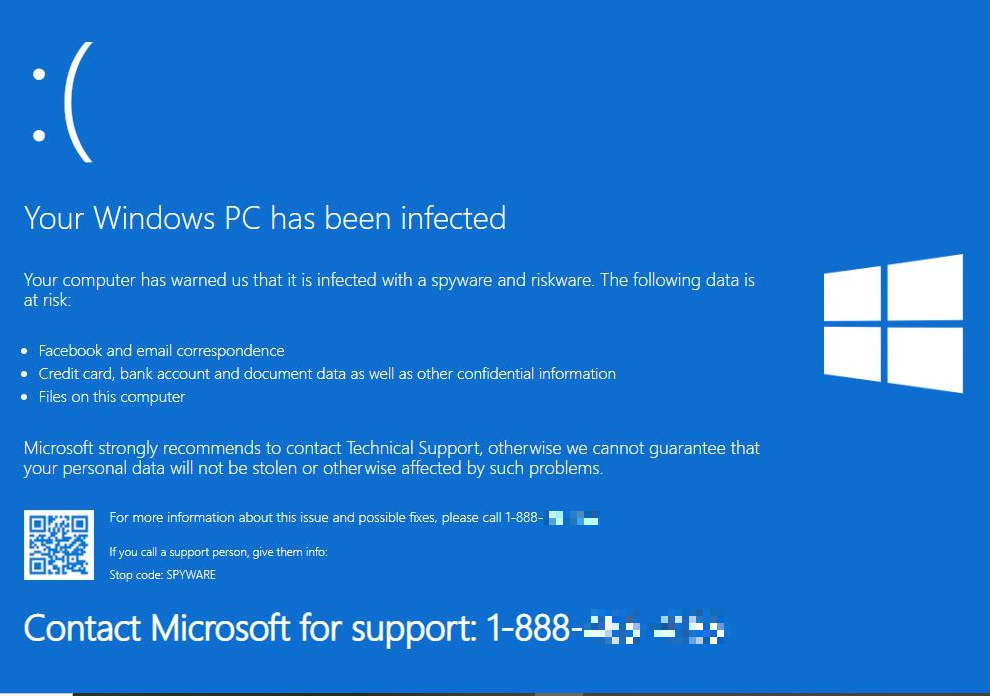
Ask Yourself
- Am I being pressured to act immediately?
- Does my computer seem frozen until I act on the prompt?
What Can You Do to Stay Safe?
- Never click on an unexpected pop-up! Do not even click on the “X” to close it, since it may be a malicious link.
- If you receive a pop-up, press the following key combination on your keyboard to close the window. On a Windows device, press [Alt]+[F4]. On a macOS device, press [Command]+[w].
- Then, run a full anti-virus scan.
- If the pop-up does not go away or reappears, immediately contact Terrapin or your IT Admin.
- Do not call phone numbers contained in pop-ups. Use a trusted source, like a bank statement or the number on the back of a credit or ATM card, to confirm the correct number to call for assistance.
- Do not give personal or financial information to an unsolicited phone caller.
- Do not succumb to pressure. Excessive urgency is a strong indication of an attack.
- Avoid random web surfing to unknown websites and downloading files that are not from reputable sources.
